Why does a grade center column go off-sync?
An off sync grade center column can happen due to quite a few reasons, particularly if an instructor manually makes updates to the column which might corrupt our tool's connection to the column.
How is this fixed?
To address this, Qwickly Attendance has been built in such a way that a user would be able to go into a course's settings and "recreate" the gradebook columns by turning off the grade center settings in the course.
- Open Attendance in the course and then go into settings. In here, you should turn off the "Grade center Integration" settings. (Screenshot attached below)
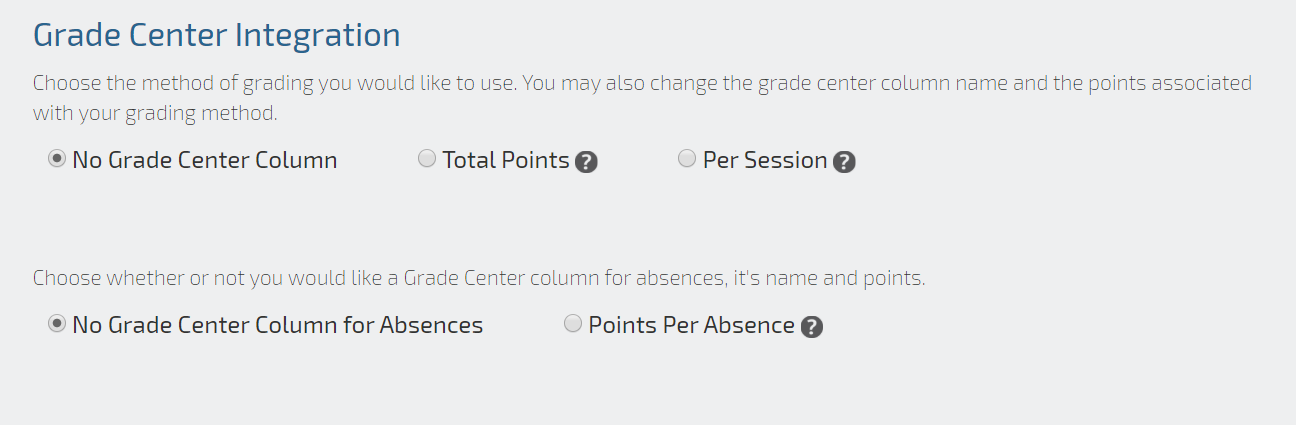
- Once you've set these values, you will have to save the settings at the bottom of the page. This will remove the current off sync grade center settings.
- Then, you can turn the Grade Center Integration settings back on again to how you would have had it before (Total Points or Per Session). Then you would scroll to the bottom of the page and save settings again. This should make an API call to create a new column for Attendance that should receive the latest grades.
Basically, you just "turn it off and on again"!
Was this article helpful?
That’s Great!
Thank you for your feedback
Sorry! We couldn't be helpful
Thank you for your feedback
Feedback sent
We appreciate your effort and will try to fix the article