To hide the Course Menu and Control Panel, click the Hide Course Menu [ < ] button.
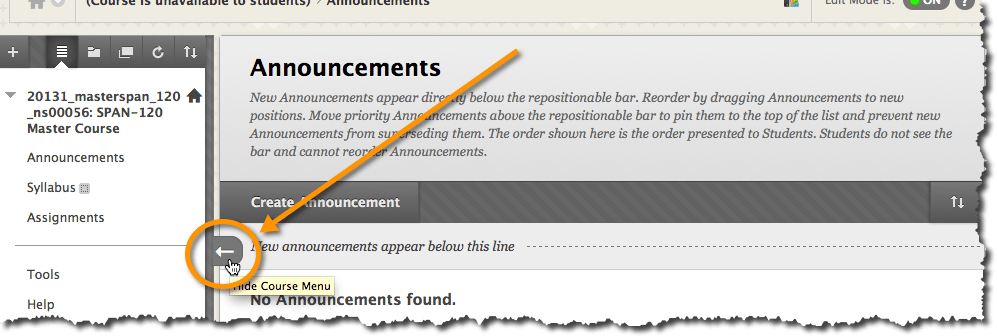
To show the Course Menu, click the Show Course Menu [ > ] button.
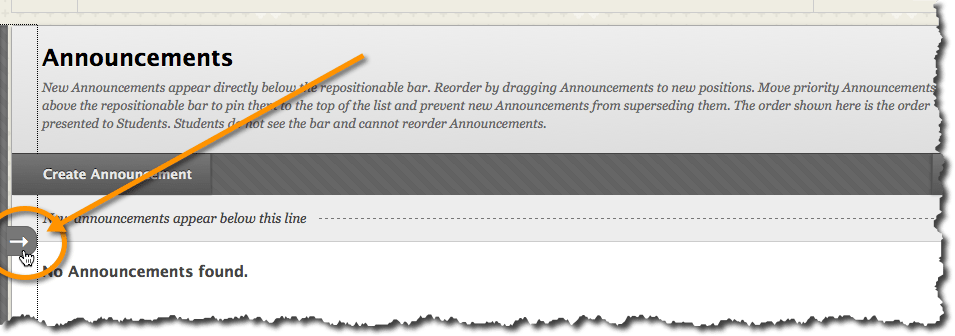
Any questions? Just send us a message at bbsupport@tulsacc.edu
Hi there! Here's a quick article to show you how to hide your course menu, and how to show it (maybe it was accidentally hidden)!
To hide the Course Menu and Control Panel, click the Hide Course Menu [ < ] button.
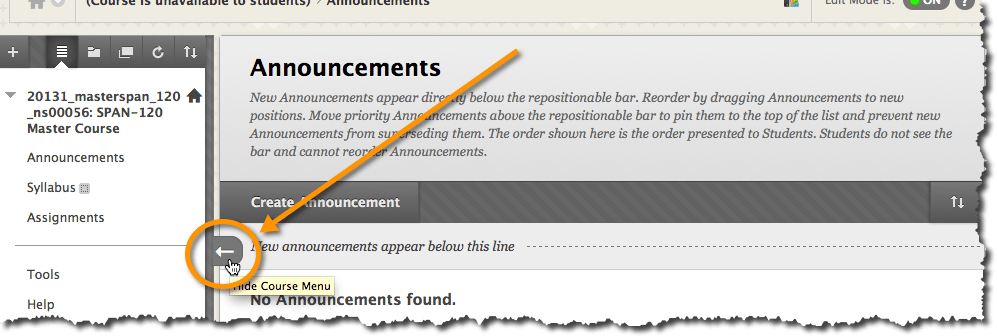
To show the Course Menu, click the Show Course Menu [ > ] button.
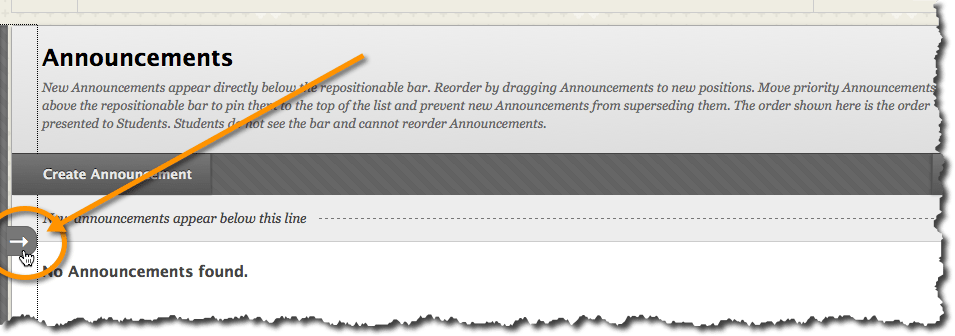
Any questions? Just send us a message at bbsupport@tulsacc.edu
Was this article helpful?
That’s Great!
Thank you for your feedback
Sorry! We couldn't be helpful
Thank you for your feedback
Feedback sent
We appreciate your effort and will try to fix the article